 Setting up a firewall is a simple process that greatly increases your computer’s security posture.
Setting up a firewall is a simple process that greatly increases your computer’s security posture.
It may sound like an overkill, but even if your computer just sits in your living room at home, it still needs a firewall enabled. Firewalls are the police force monitoring the network connections into and out of your computer.
It is most likely that your computer doesn’t need to accept incoming connections from other machines since that’s the realm of servers. However, preventing other machines from connecting to services on your computer can help protect you against several types of attacks.
Fortunately, Windows and Mac OS X both come with readily-available firewall solutions that are easy to enable. In Windows, open ‘Control Panel’ and navigate to ‘System and Security -> Windows Firewall.’ Then choose ‘Turn Windows Firewall on or off’ from the options on the left.
Your settings should look something like this:
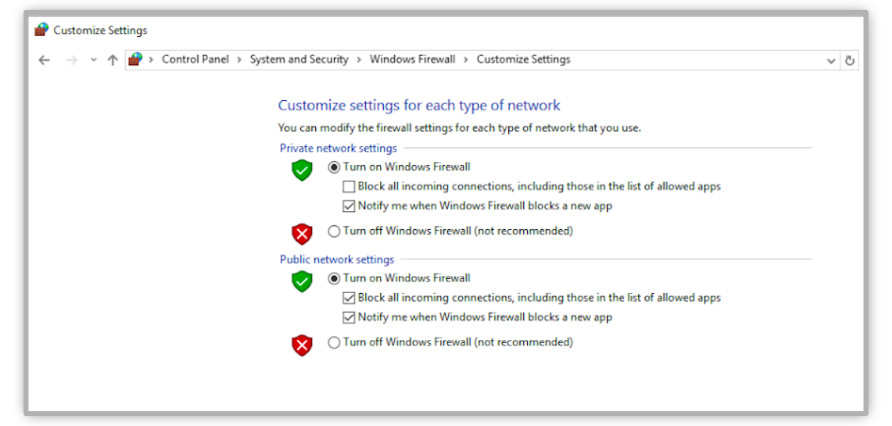
In Mac OS X, open ‘System Preferences,’ select ‘Security & Privacy,’ and click on the ‘Firewall’ tab. Make sure that the firewall is turned ‘on,’ and then select ‘Firewall Options.’ The options screen should look something like this:
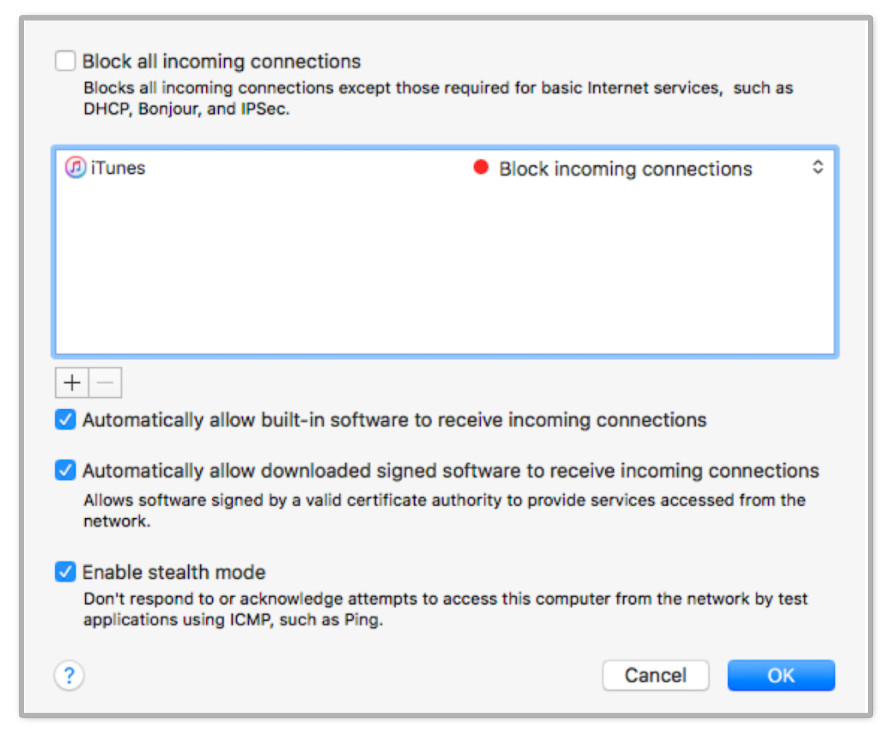
From here you can click the firewall options you want to enable.
Activating a firewall is a quick, straightforward way to increase your computer protection.
